KIT724_Assignment3_Report_VR Museum
724 Assignment 3
—Virtual Reality Project
(Museum)
586033
JINGXIN ZHANG
Content
2. Description of the application.. 3
2.2 The significance of VR in the context of the application. 3
5. Description of 3D models. 7
1. Introduction
The project is a VR museum showcase designed to help people enjoy a virtual museum tour without leaving home.
2. Description of the application
2.1 The project does:
The project is about virtual 3D museums, meaning that users can browse museums' fine art, artefacts, science and history collections from anywhere, requiring only a mobile phone or a computer with an internet connection for results. It allows users to use the interactive features of colour-changing and gripping, giving them better access to all the information about a particular exhibit.
It brings a revolutionary and important contribution to university teaching, research and public service. It breaks down the geographical limitations of breaking the physical museum and greatly expands the extended space and functions of the museum. It meets the multi-level needs of society.
2.2 The significance of VR in the context of the application
This project is built on VR technology. The basic features of the VR system are Immersion, Interaction and Imagination, using this technology to simulate a museum space that is consistent with human sensory perceptions through a combination of video, text and images. All the functions of the software have been implemented using VR technology, enabling a display and interactive interface.
At present, a large number of museums around the world have digital pavilions, such as the Louvre Museum in France and the Metropolitan Digital Museum in New York, etc. Digitalisation is one of the directions in which museums will develop in the future and holds great promise.
3.Interaction Design
Using the app's VR interaction technology boosts participant interest without the need to worry about scene set-up and visitor attendance, breaking the limits of time and space.
Why is this project is an important contribution to the University's mission of teaching, research and public service? Because the use of this technology improves the quality of education and public service, preserves the originality of heritage sites and increases safety. Having solved the drawbacks of museums in reality, students can also pick up and visit a particular exhibit up close and personal at any time, without the need to look at the exhibit through glass and then read the illustrated notes, increasing engagement and interest. It helps students to experience the display item better, faster and with a deep memory of it. And it can also improve the quality of teaching for teachers and balance the unevenness of exhibits in different areas. Without this VR technology, teachers would only be able to show 2D pictures or videos to their students. For example, when a teacher wants to show a large collection in class, they can only do so through text, pictures and videos, but this project helps students to hold the collection up close and will show the text description directly in front of their eyes.
3.1 Story Board


The user enters the pavilion and sees two exhibits, which the user grabs and changes colour for product interaction.
4. Technical Development
Specific interface technologies:
1. Unity engine
The VR Museum project was developed using Unity, a real-time development platform.
2. C# language
C# language is the development language for this VR museum project.
3. Vuforia platform
Leverage Vuforia, a cross-platform augmented reality (AR) and mixed reality (MR) application development platform that enables robust tracking and performance on a variety of hardware. And it allows for many third-party devices such as AR/MR glasses etc.
The use of this VR museum means that the project needs to be linked to the vr glasses. Once successfully connected, the USER puts on the VR glasses and the controller, enters the museum and starts interacting with the exhibits in the scene through the controller. A long press on the controller button will grab the item, then after touching the exhibit, clicking on the controller button will turn the exhibit red.
5. Description of 3D models
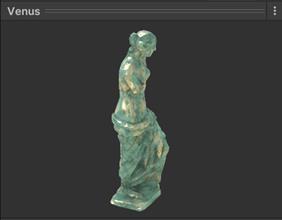
This is the library's exhibit Venus, which users can view by changing the colour.

This is the library's exhibit "the thinker", which users can view by crawling through it.

This is the cabinet used to hold the exhibits.
6. Reference
ToggleLighSwitchBehaviore.cs:
https://mylo.utas.edu.au/d2l/le/content/526208/viewContent/4586178/View
Model
https://assetstore.unity.com/packages/3d/environments/art-gallery-vol-1-121479
Leave a comment
Log in with itch.io to leave a comment.